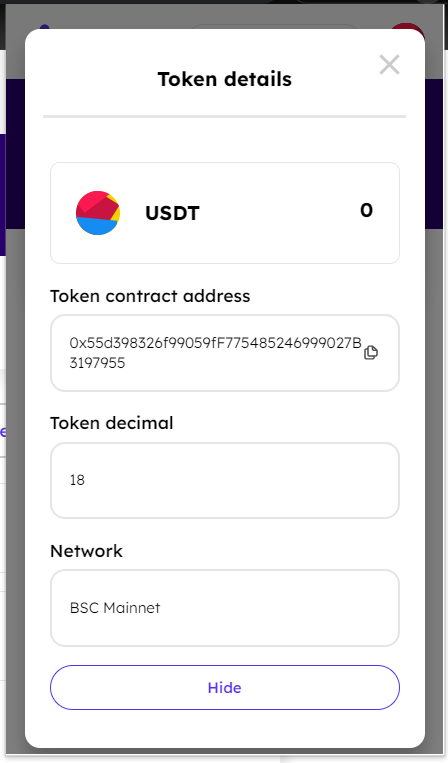# Asset Management
# How to add a custom token?
Open Extension wallet and click Add more token
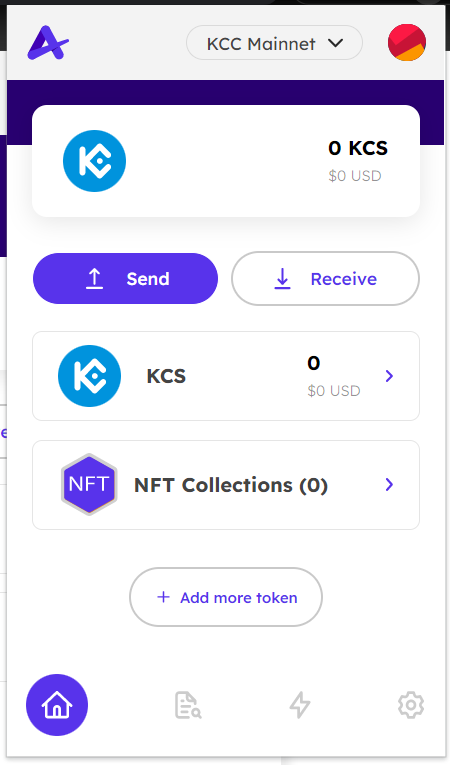
Fill in the token's info, including:
- Token contract address
- Token symbol
- Token decimal
You can get contract address from this page: https://bscscan.com/tokens (opens new window). For example, BEP20 USDT is
0x55d398326f99059ff775485246999027b3197955.
For Ethereum network, you can get token contract address from https://etherscan.io/. For example, ERC20 USDT is
https://etherscan.io/token/0xdac17f958d2ee523a2206206994597c13d831ec7
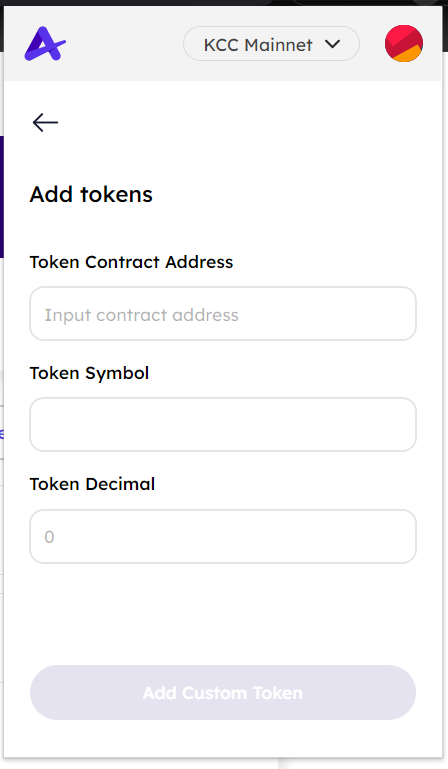
Click Add Custom Token
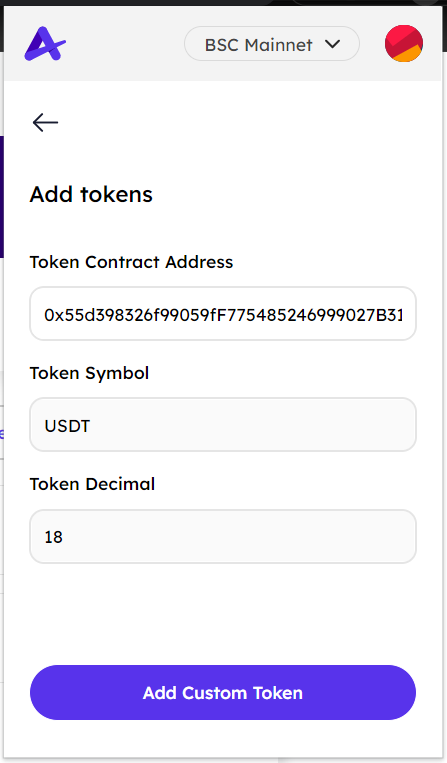
Click Import tokens
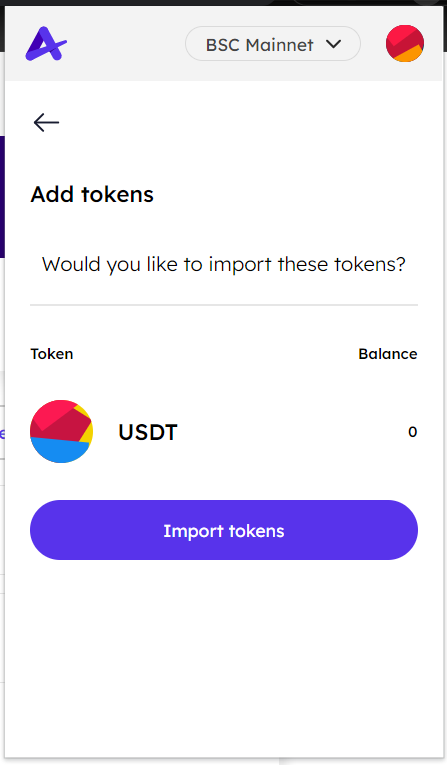
You're done. You'll now see it in your assets list so it's easier to track and use.
# How to get token price?
Since the current version (v1.0), Astrone Wallet Extension gets token price from CoinGecko (opens new window).
# How to remove a token from home screen?
Note: You are unable to remove native tokens.
Go to the token details page
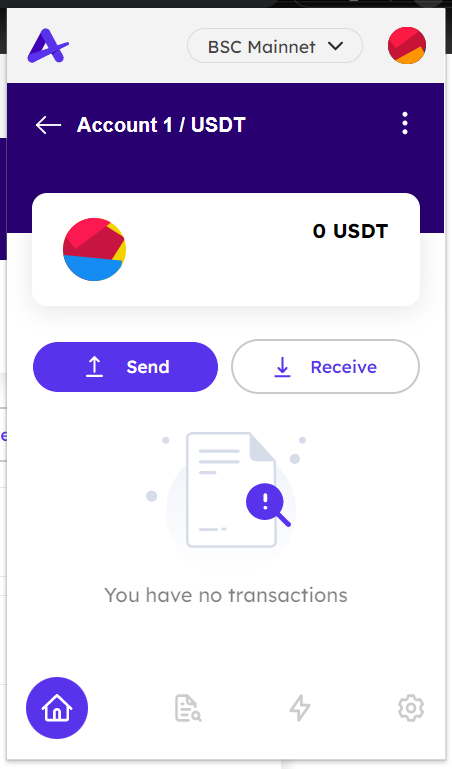
There are two ways for you to remove assets from your list:
Option 1:
Click Hide asset
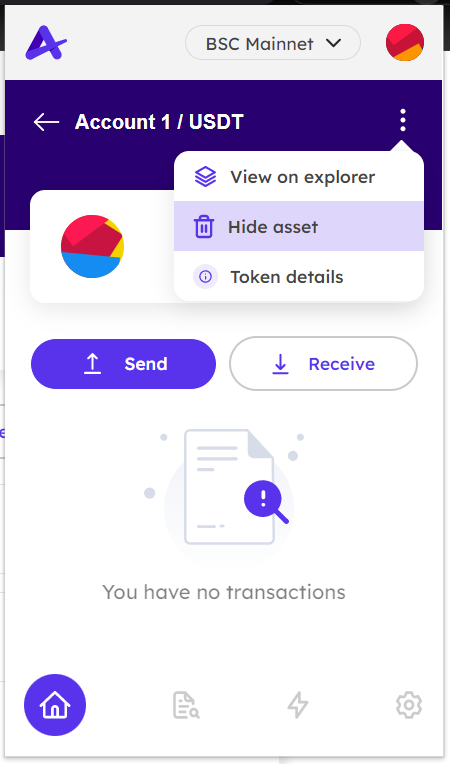
Click Hide
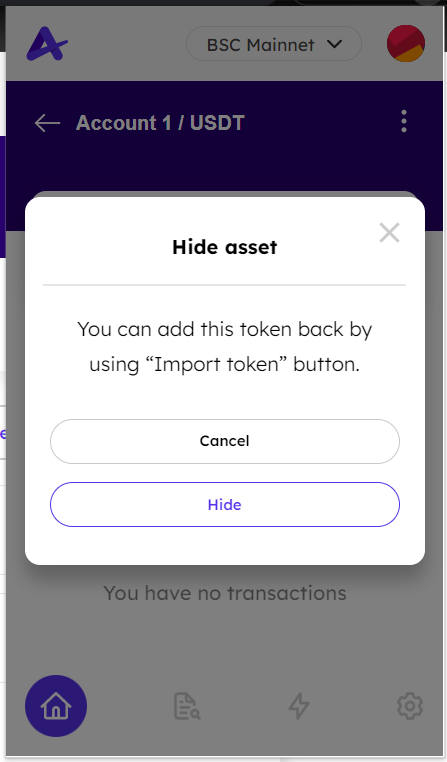
Option 2: Click Token details
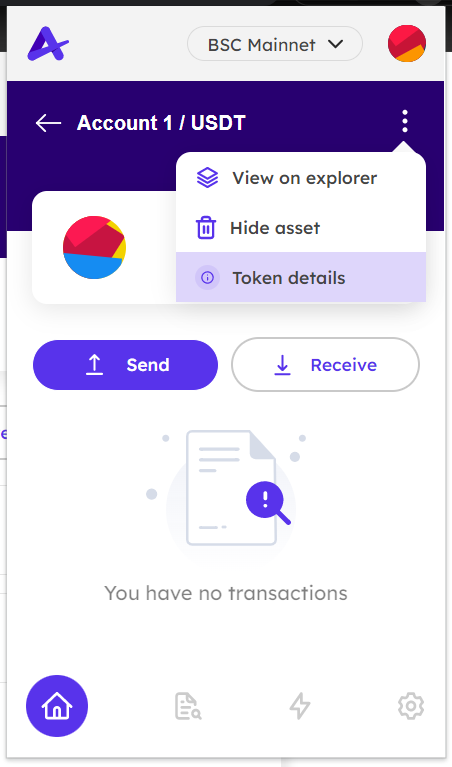
Click Hide